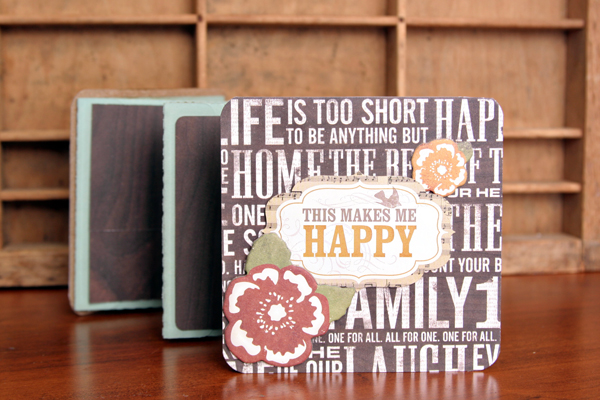Hi everyone, Brigit here, Today I have a tutorial using the polygon tool to create cutouts from the acorn box to make this luminary. It’s a fun and easy project that looks so pretty when done!
Import the acorn and resize it to 15.5″w with aspect ratio checked. Now ungroup, you can move the other pieces off the mat, (the hole on the lid ungroups also so make sure you group it together again with the lid before you move.)
On the first panel zoom in close, select the Polygon tool, click in one corner then the second, third, forth and back to the first to form your shape like I did here in blue, don’t worry about being precise.
If you double click on the shape you will see 4 dots in the corners, click on them and you can easily adjust the lines if need be.
Now select the shape you just created, go to the offset window and select internal offset, I used a .250 offset distance. Delete your original shape, you just want the internal one.
Continue and repeat the same steps with the next 5 panels. After you finish the last one, select the whole acorn including the shapes you just made, go to the modify window and select Make, you can do this after each one if you don’t want to worry about moving it but I just use the undo if that happens. This is how it looks filled.
With the knife tool I cut leaving just enough to folder over at the top and some off the side flap, you don’t have to be exact, leave more you can trim with a scissor if you have too. Tip, when I was cutting the flaps after the third one from the left I lost one of the bottom lines, so I ctrl z (undo) selected the whole shape again, and used make a compound path. I could continue cutting the other flaps without losing the cut line.
The last thing you need to do is make the vellum pieces so use the polygon tool again and draw inside the score marks on one of the panels, you’ll need 6 of them.
Here’s how the body of the luminary looks with the vellum pieces. Make sure you glue the vellum on first and then fold over the top flaps before you assemble. Follow Lori’s video here for the instructions on putting the rest of the acorn together.
To decorate I used the flowers from the 3D Flower Set 5 and the leaf that came with the acorn. I embossed the vellum and rubbed a little distress ink over. Paper is from Echo Park’s Reflections Fall Collection designed by Lori, it’s so beautiful, love the stickers and chipboard pieces too! Finished with some Thanksgiving Orange Truffle Trendy Twine, a cute little button and sentiment from the paper collection.
Hope you enjoyed this tutorial, you can visit me at http://www.brigitsscraps.com