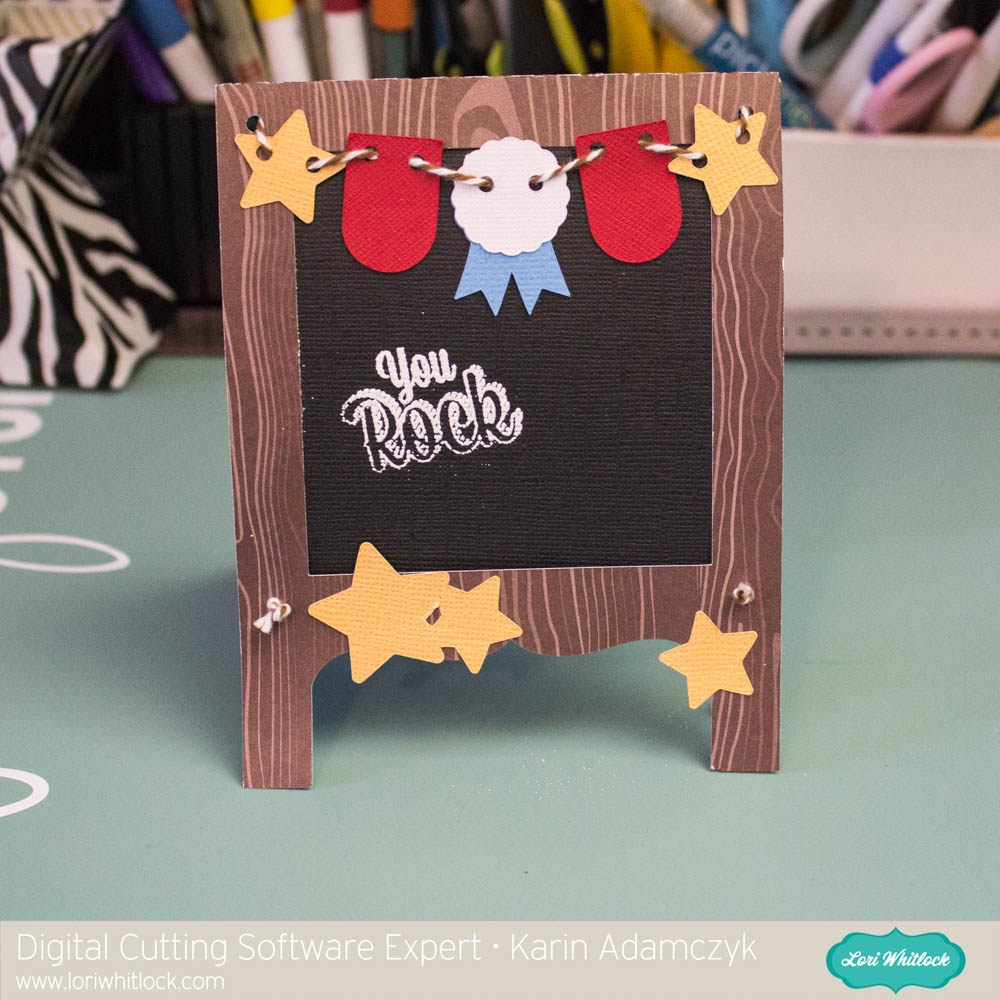It’s already May! Most school year’s are winding down around these parts. It’s often a time to say thanks to teachers, volunteers, and others. Lori has some cute Teacher Appreciation Tags available here. I made a tag to go along with a movie theme using some of Lori’s files. 
 Files used: Popcorn Box: http://shop.loriwhitlock.com/pop-up-box-card-popcorn/
Files used: Popcorn Box: http://shop.loriwhitlock.com/pop-up-box-card-popcorn/
Kinder Font from Rivka
Perfect Type Font at Lori’s Shop or at Snap, Click, Supply.
Snap, Click, Supply has a sale on digital supplies: 50% off. So go gather some of Lori’s files and also the collections that Lori designs for Echo Park.
Have a great weekend.