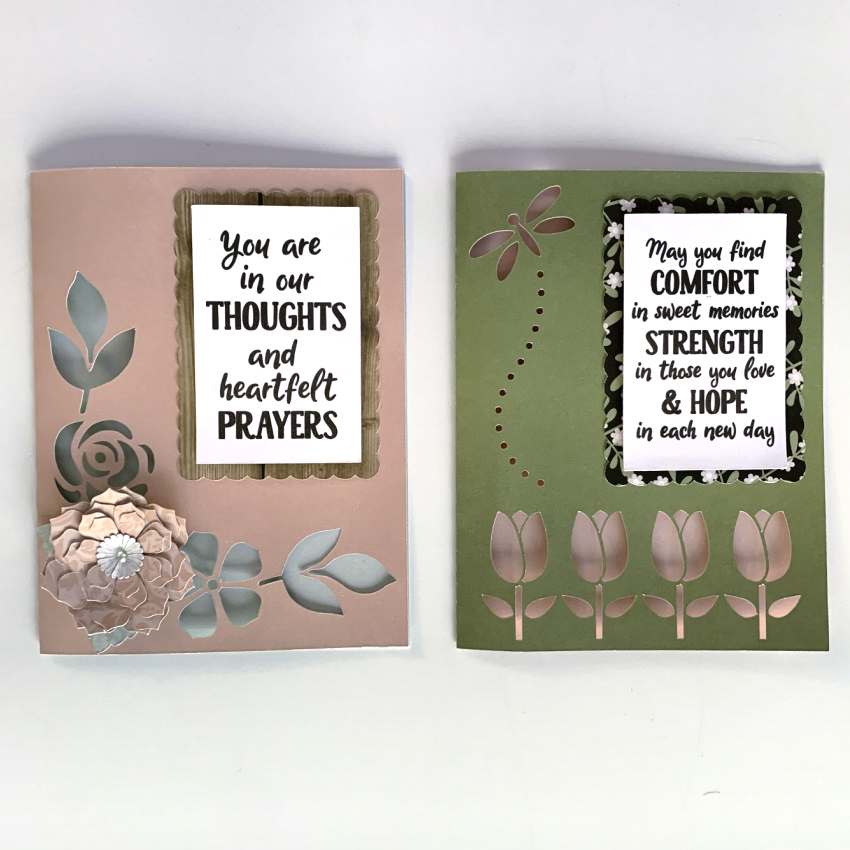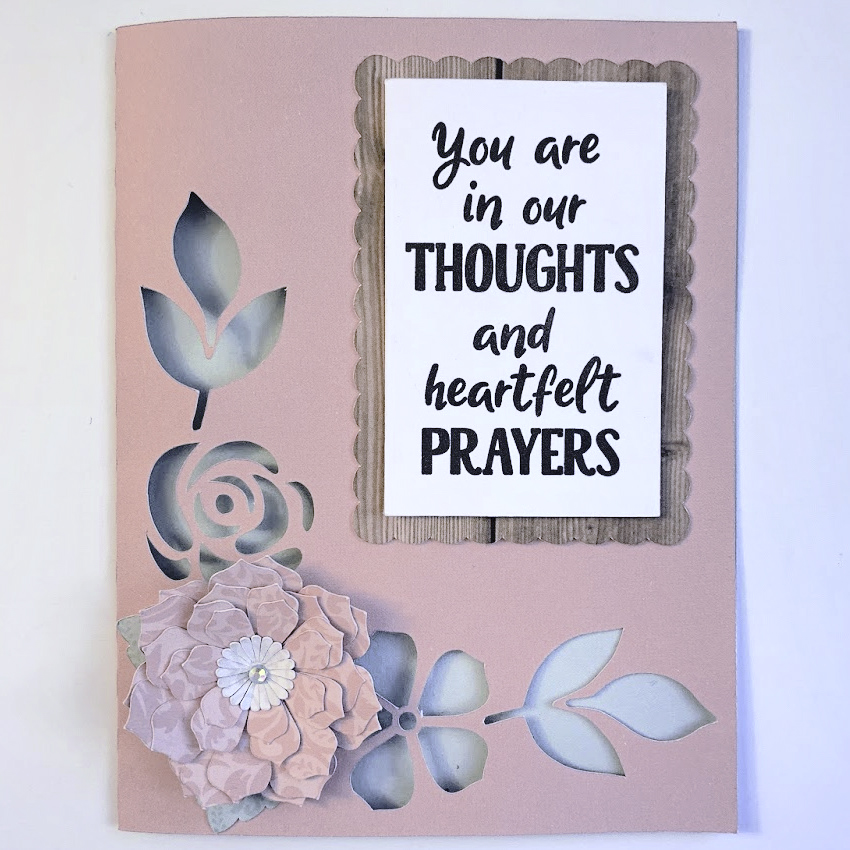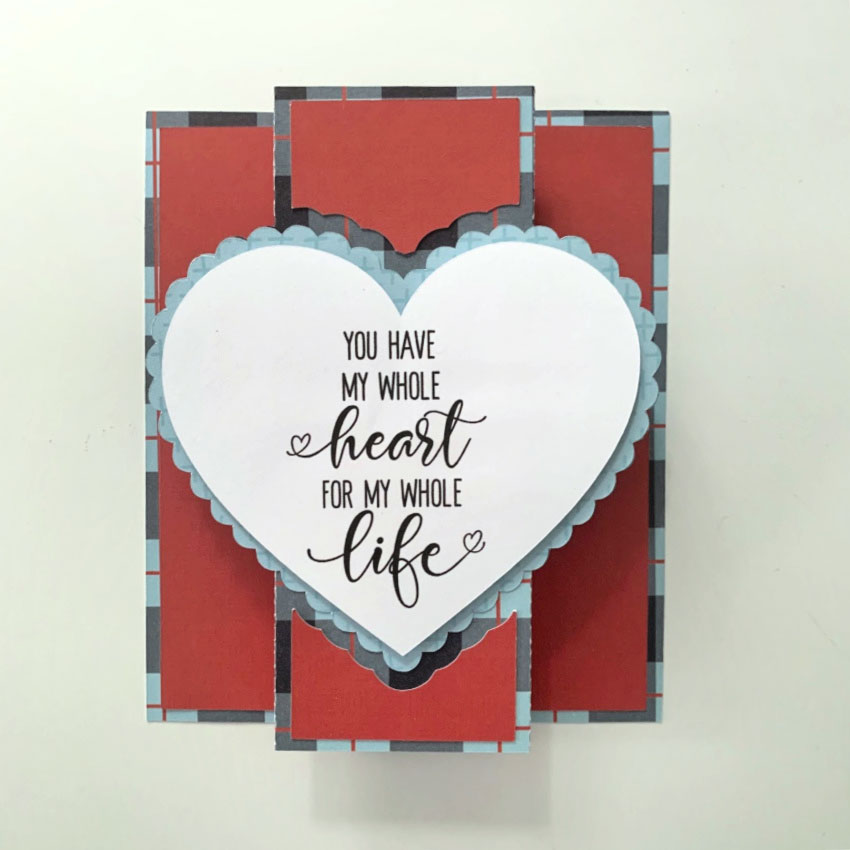Anita here with a tutorial to show you how I made Mickey Mouse letters for my grandson’s first birthday party. I used Lori’s awesome files for the 3D Letters, including the 3D Letter Alphabet O (SVG, Silhouette), the 3D Letter Alphabet N (SVG, Silhouette) and the 3D Letter Alphabet E (SVG, Silhouette). Lori also has a wonderful tutorial on her YouTube page which you can watch here to assist with putting the letters together.
Here are all the pieces that I cut out to make my blocks. I used kraft cardstock papers for assembling my letters. I will describe what I did to create the Mickey ears at the top of the letter and cut an extra letter in the red, and cut it to fit near the bottom third of the letters.
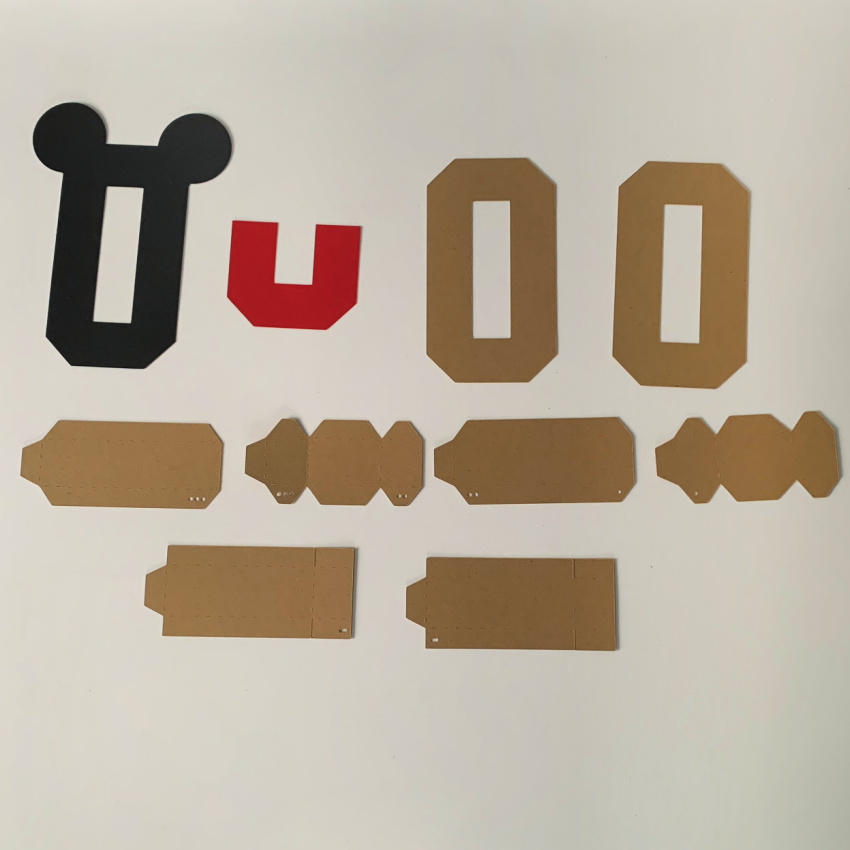

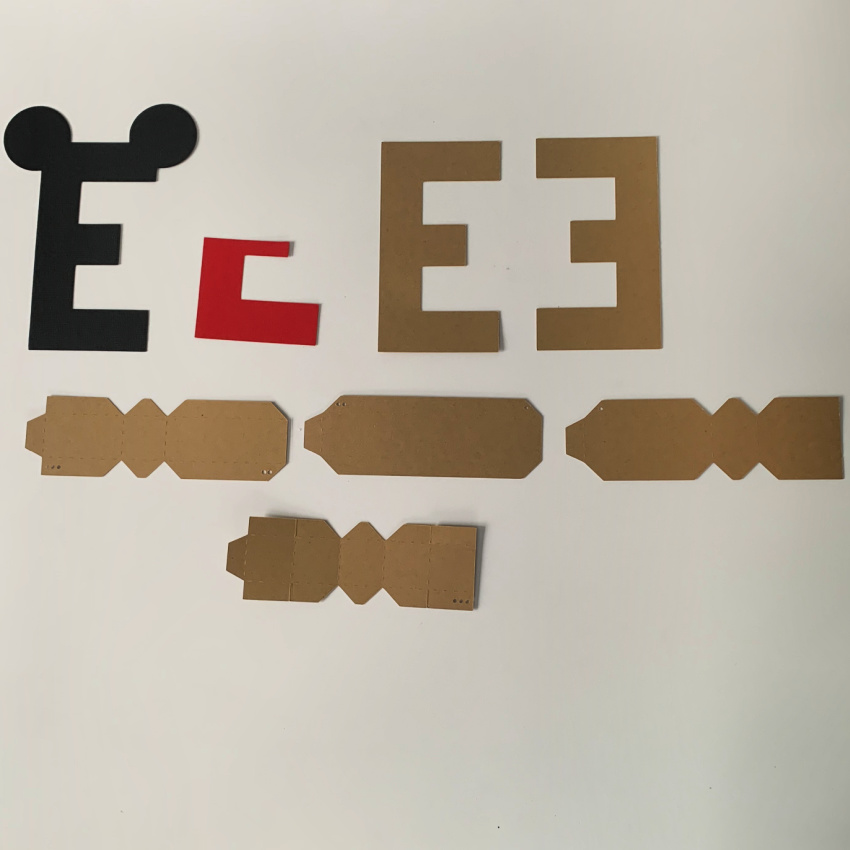
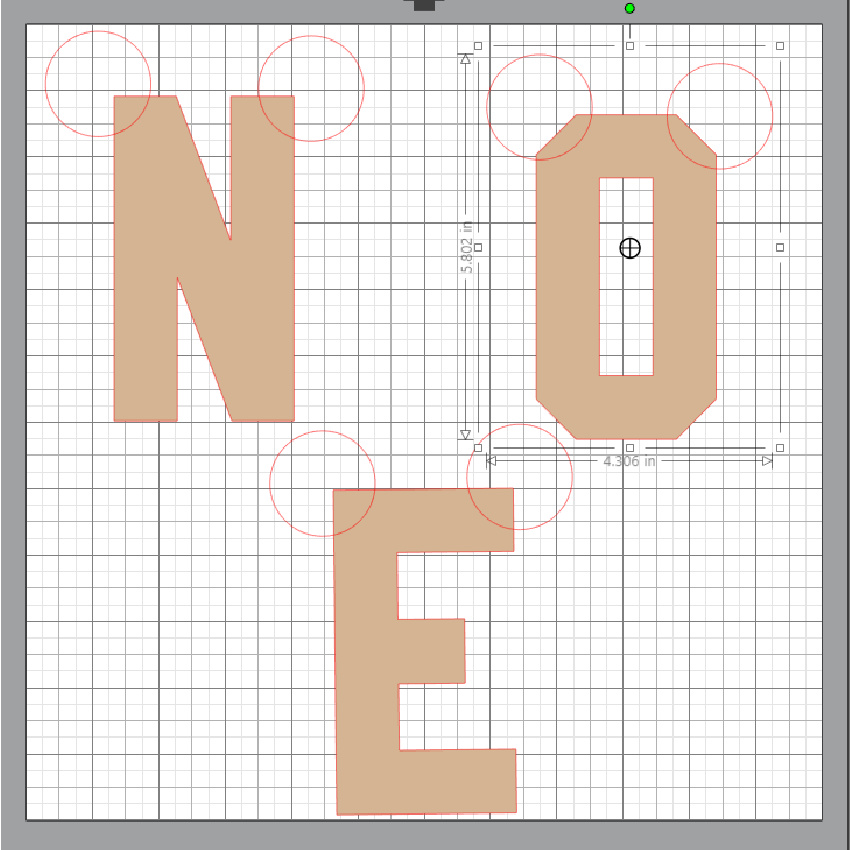
To create the ears, I used the shape tool in my Silhouette Studio software and created a small circles that were the size that I wanted for the ears. I copy and pasted a copy of the larger front piece from the file as I didn’t want the layered look as shown in the original cut file. Once I had all three of the letters on the mat I added two circles to each letter. I then grouped each letter with the ears and arranged them on the mat so that they all fit. I then sent the file to cut and selected each letter one at a time and then selected cut edge. I sent it to my Silhouette and it came out perfect.
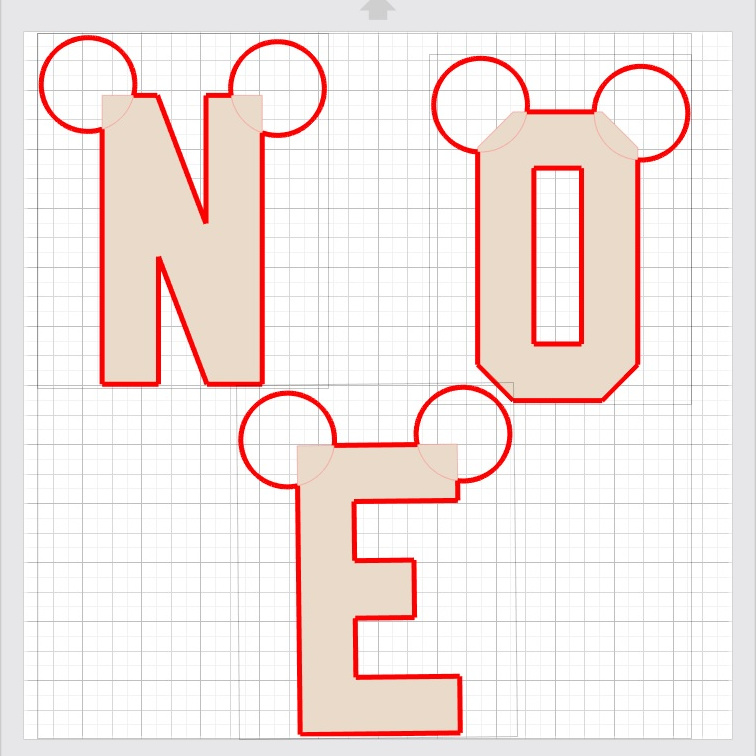



Thanks for looking and have a great day.
Hugs,
Anita