First off, we have a winner to announce. Sandra L. you have won the $30 gift card to Lori Whitlock’s SVG Shop!! Please check your email for instructions on how to claim your prize! Congrats!! Thanks to everyone for entering. Watch for more fun giveaways.
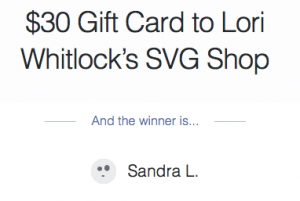
Hi everyone! Corri here today. One of my goals for 2015 is to get more of my kids’ photos out of the computer and into albums. I decided to try my hand a pocket page. I love how easy these pages go together and that I can add die cuts to embellish for any subject or season.

I used some paper from Webster’s Pages – Hall Pass Collection added some of Lori’s school themed die cuts.

I cut this apple and grade title to fill one of the 4 x 6 slots.

I used my sketch pens to add some journaling to this globe life card. This is how.
1. Reduce the size of the card to 75%.
2. Place the top layer on your mat and type your journaling. Scale the text to fit.
3. Align the text on top of the card. Select the card and select “no cut” from the cut menu.
4. Replace the blade with a sketch pen and select cut. Do not unload the mat.
5. Select the text and then set it to “no cut”. Select the card and set to “cut”.
6. Replace the pen with the blade and select cut.
Lori has so many great fonts in the shop! You can really change up the look of your page just by changing the font. I used the Dot Sketch Font in my example.
Don’t forget you can save 30% off your entire purchase at Lori’s SVG Shop with the code “JANUARY” through 1/19/15.

This is great! I’m excited to see you starting to scrapbook your photos–Warning: You might become addicted! 😉 Pocket pages are the perfect way to do it too if you usually prefer making cards since each pocket is like a little card. 🙂